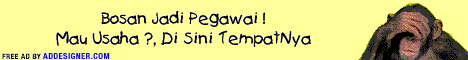Membuat burung berterbangan mengikuti kursor
Jadi gini, ini sebenarnya adalah Icon twitter
yang dimana saat kita gerakan kursor maka
dia akan berpindah tempat dengan cara terbang
Nah cara membutanya pun gampang anda hanya
Tinggal menambah script twitter di bawah ini
Log in ke Blog anda
klik rancangan / layot
klik Tambah gadget
klik html / javascript
kemudian masukan kode di bawah ini
<script type="text/javascript" src="http://techgyo.com/wp-content/FlyingTwitbird/tripleflap.js"></script>
<script type="text/javascript">
var birdSprite="http://techgyo.com/wp-content/FlyingTwitbird/birdsprite.png";
var targetElems=new Array("img","hr","table","td","div","input","textarea","button","select","ul","ol","li","h1","h2","h3","h4","p","code","object","a","b","strong","span");
var twitterAccount = "http://twitter.com/techgyo";var tweetThisText = "Twitter - techGyo http://www.techgyo.com/";tripleflapInit();
</script>
<a id="theBird" href="http://twitter.com/akuntwittersobat" target="_blank" style="display: block; position: absolute; width: 64px; height: 64px; background-image: url(http://techgyo.com/wp-content/FlyingTwitbird/birdsprite.png); background-attachment: initial; background-origin: initial; background-clip: initial; background-color: transparent; z-index: 947; left: 0px; top: 587px; background-position: 0px 0px; background-repeat: no-repeat no-repeat; "></a>
<a id="theBirdLtweet" href="http://twitter.com/home?status=Twitter%20-%20techgyo%20http%3A//www.techgyo.com/" target="_blank" title="tweet this" style="position: absolute; background-image: url(http://techgyo.com/wp-content/FlyingTwitbird/birdsprite.png); background-attachment: initial; background-origin: initial; background-clip: initial; background-color: transparent; width: 58px; height: 30px; z-index: 951; left: 49px; top: 583px; display: none; opacity: 0; background-position: -64px 0px; background-repeat: no-repeat no-repeat; "></a>
<a id="theBirdLfollow" href="http://twitter.com/techgyo" target="_blank" title="follow me" style="position: absolute; background-image: url(http://techgyo.com/wp-content/FlyingTwitbird/birdsprite.png); background-attachment: initial; background-origin: initial; background-clip: initial; background-color: transparent; width: 58px; height: 20px; z-index: 952; left: 54px; top: 613px; display: none; opacity: 0; background-position: -64px -30px; background-repeat: no-repeat no-repeat; "></a>
keterangan
Ganti kode yang dicetak MERAH dengan akun twitter anda, sesuaikan aja sama alamat akun twitter anda
6. simpan, dan lihat hasilnya
sekian dari saya semoga bermanfaat
Jadi gini, ini sebenarnya adalah Icon twitter
yang dimana saat kita gerakan kursor maka
dia akan berpindah tempat dengan cara terbang
Nah cara membutanya pun gampang anda hanya
Tinggal menambah script twitter di bawah ini
Log in ke Blog anda
klik rancangan / layot
klik Tambah gadget
klik html / javascript
kemudian masukan kode di bawah ini
<script type="text/javascript" src="http://techgyo.com/wp-content/FlyingTwitbird/tripleflap.js"></script>
<script type="text/javascript">
var birdSprite="http://techgyo.com/wp-content/FlyingTwitbird/birdsprite.png";
var targetElems=new Array("img","hr","table","td","div","input","textarea","button","select","ul","ol","li","h1","h2","h3","h4","p","code","object","a","b","strong","span");
var twitterAccount = "http://twitter.com/techgyo";var tweetThisText = "Twitter - techGyo http://www.techgyo.com/";tripleflapInit();
</script>
<a id="theBird" href="http://twitter.com/akuntwittersobat" target="_blank" style="display: block; position: absolute; width: 64px; height: 64px; background-image: url(http://techgyo.com/wp-content/FlyingTwitbird/birdsprite.png); background-attachment: initial; background-origin: initial; background-clip: initial; background-color: transparent; z-index: 947; left: 0px; top: 587px; background-position: 0px 0px; background-repeat: no-repeat no-repeat; "></a>
<a id="theBirdLtweet" href="http://twitter.com/home?status=Twitter%20-%20techgyo%20http%3A//www.techgyo.com/" target="_blank" title="tweet this" style="position: absolute; background-image: url(http://techgyo.com/wp-content/FlyingTwitbird/birdsprite.png); background-attachment: initial; background-origin: initial; background-clip: initial; background-color: transparent; width: 58px; height: 30px; z-index: 951; left: 49px; top: 583px; display: none; opacity: 0; background-position: -64px 0px; background-repeat: no-repeat no-repeat; "></a>
<a id="theBirdLfollow" href="http://twitter.com/techgyo" target="_blank" title="follow me" style="position: absolute; background-image: url(http://techgyo.com/wp-content/FlyingTwitbird/birdsprite.png); background-attachment: initial; background-origin: initial; background-clip: initial; background-color: transparent; width: 58px; height: 20px; z-index: 952; left: 54px; top: 613px; display: none; opacity: 0; background-position: -64px -30px; background-repeat: no-repeat no-repeat; "></a>
keterangan
Ganti kode yang dicetak MERAH dengan akun twitter anda, sesuaikan aja sama alamat akun twitter anda
6. simpan, dan lihat hasilnya
sekian dari saya semoga bermanfaat